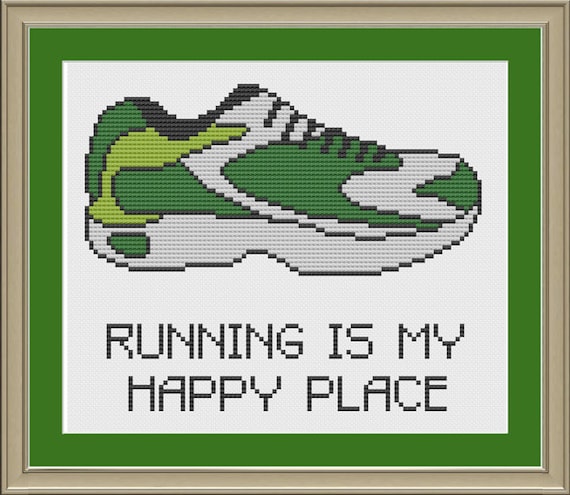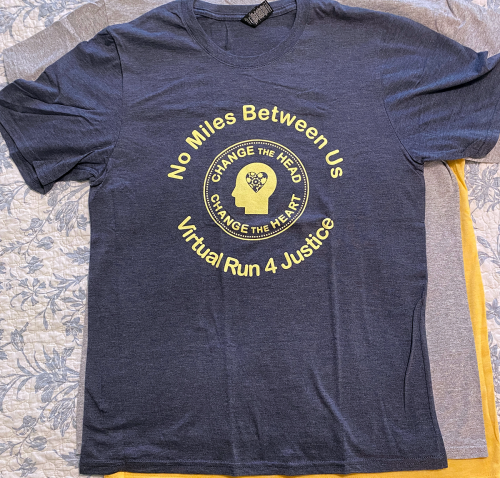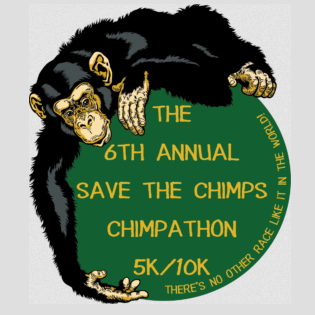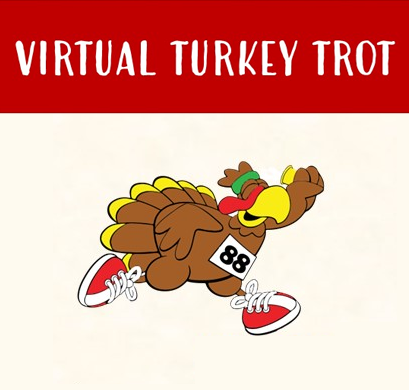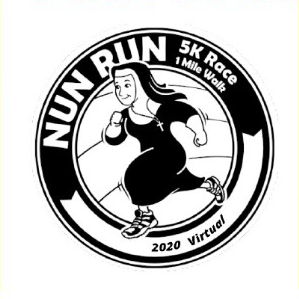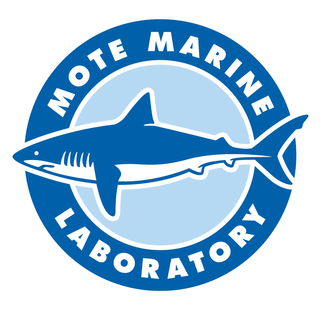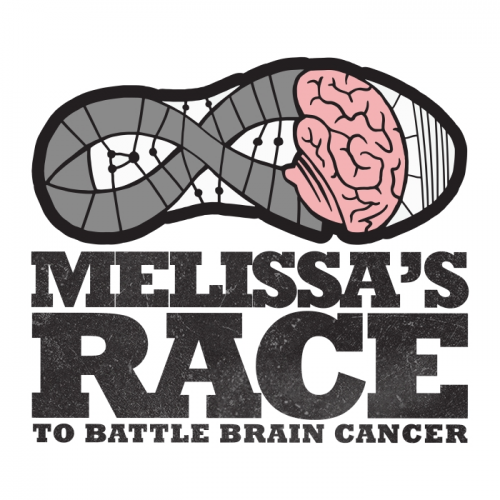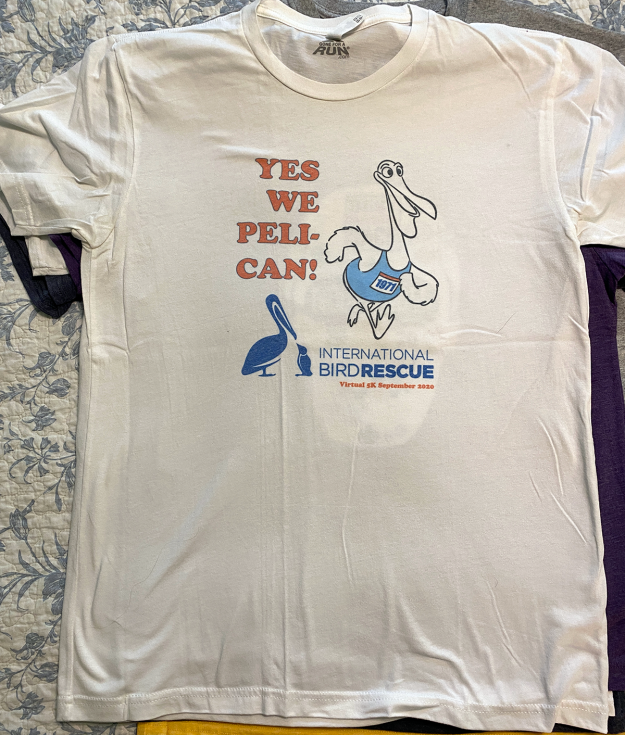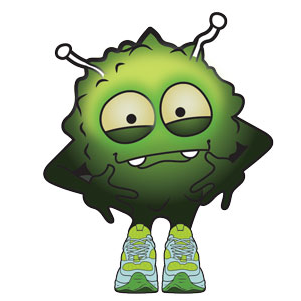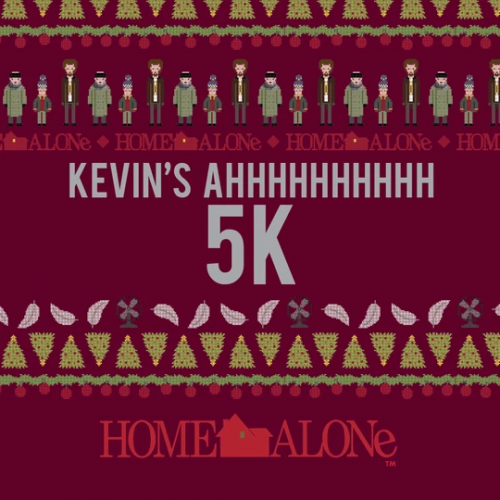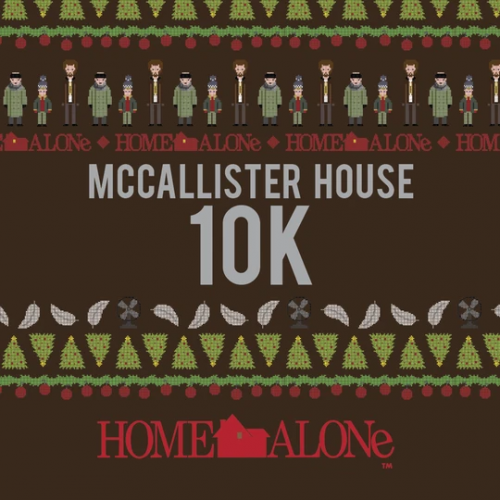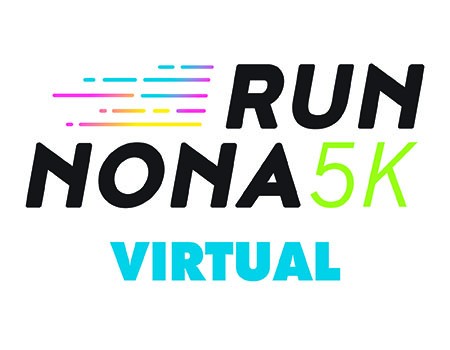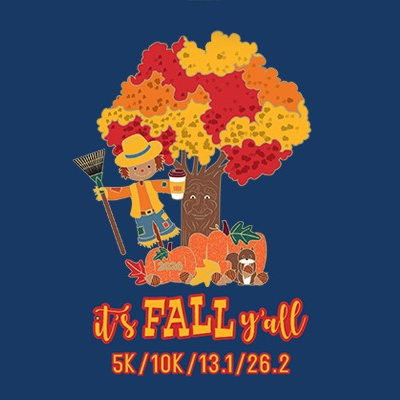An unresolved nagging injury has kept me from making running goals. I finally got a referral from my primary doctor in mid-September but I've still got to make my appointment. I've put it off long enough that we're now in the middle of another huge spike in COVID cases, so I'm waiting a bit longer. I still have some virtual races lined up, because I'm addicted to registering for these things, I guess.
These virtual runs (walks) are mostly completed in my neighborhood so they unfortunately aren't particularly memorable, and the individual reports are pretty boring. I still want to note them, and especially shout out the charities involved, so here's a very brief recap of the one virtual race I completed in November 2020.
1 Your Own Turkey Trot 2020
- Completed: November 26, 2020 in my neighborhood
- Charity: Wander Project
- Cost: $50
- Swag: Medal, tech shirt, printed bib, turkey gaiter
- Time: 49:38

Addendum 17-JAN-26: I gave this shirt away (Goodwill) in October 2024